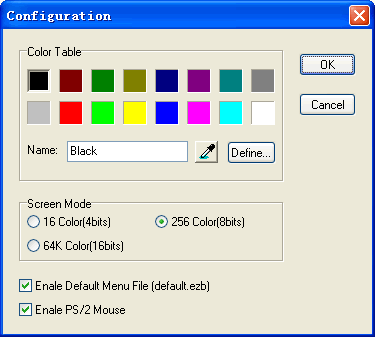
Set Options
Click 'Options'->'Configuration,the "Configuration" dialog will pop-up:
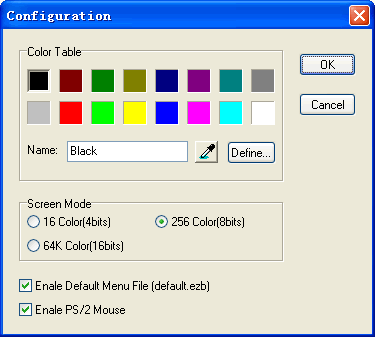
You can set the Color Table, Screen Mode and other advanced options here.
For Color Table, you can change the name and value of the 16 system colors, which are used by Layout, Text and Menu.
For Screen Mode, you can choose VGA 16 color, SVGA 256 or 65536 color mode. It is highly recommended to create a 16 color menu, and save as default.ezb. EasyBoot will use this menu by default if your graphics card does not support the video mode required.
Click "OK" button to save the configuration, click "Cancel" to withdraw what you changed.
(c) CopyRight 2002-2004 EZB Systems, Inc.
Home Page: http://www.ultraiso.com Support: support@ultraiso.com